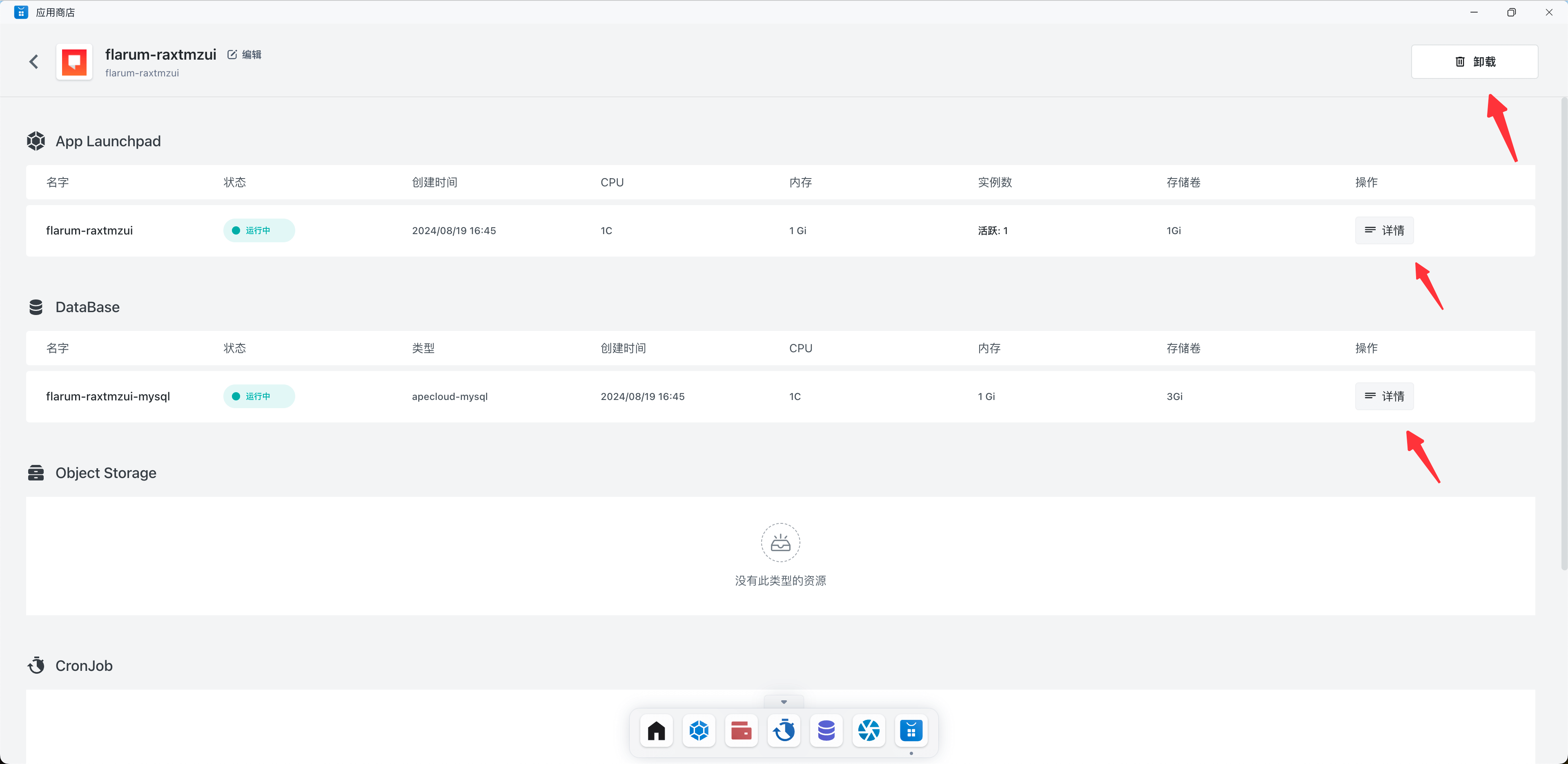应用商店
应用商店提供了一系列预制的应用模板,支持快速创建和部署各种网站及应用程序。这些模板包括博客、AI
应用、低代码应用、网盘、即时通讯应用、中间件等,旨在简化开发过程,让开发者无需从零开始构建项目或处理应用之间的依赖关系。
快速开始
打开 Sealos 桌面,点击应用商店。
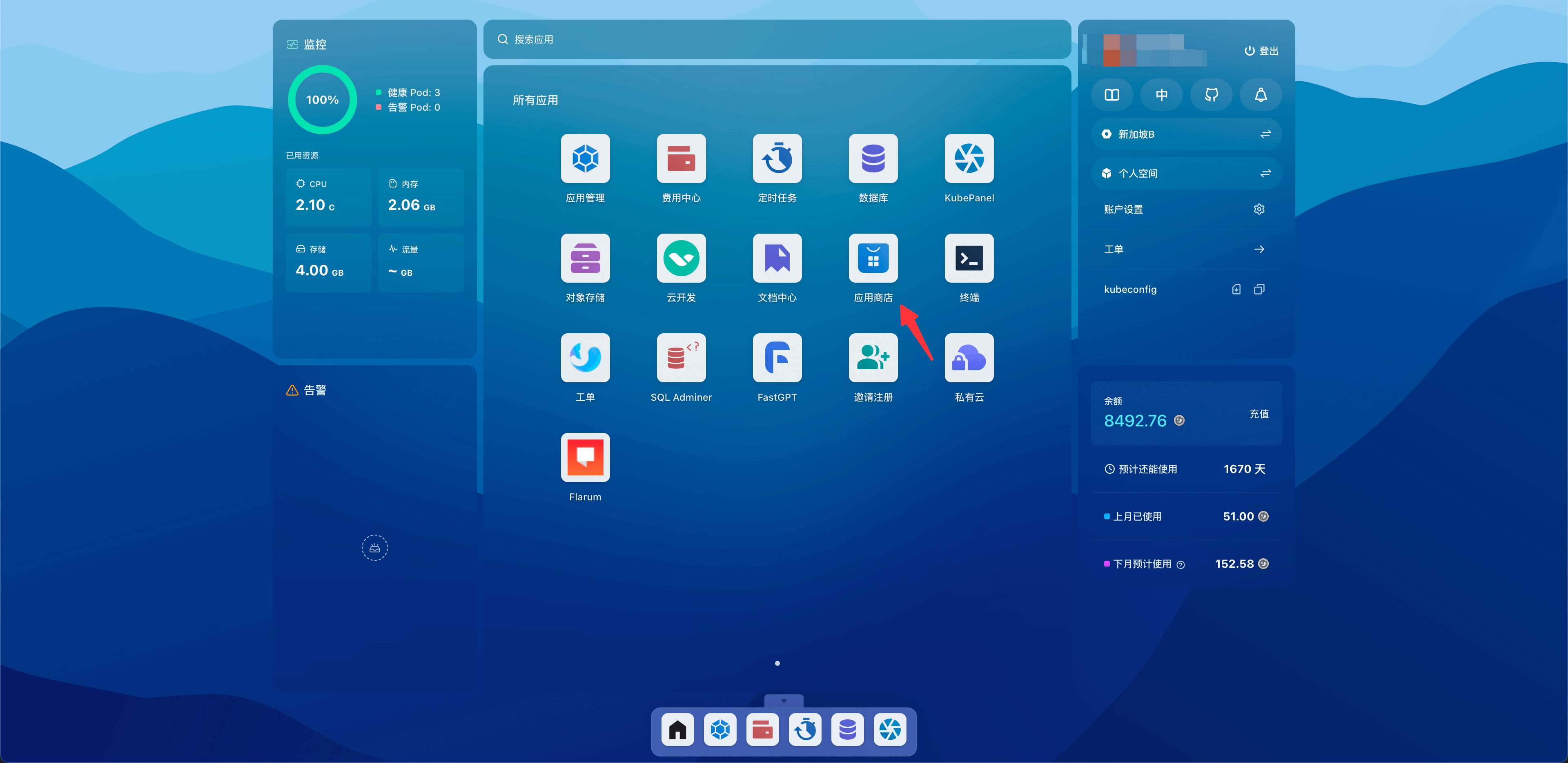
应用商店内展示了众多的应用,支持搜索框快速查找应用。
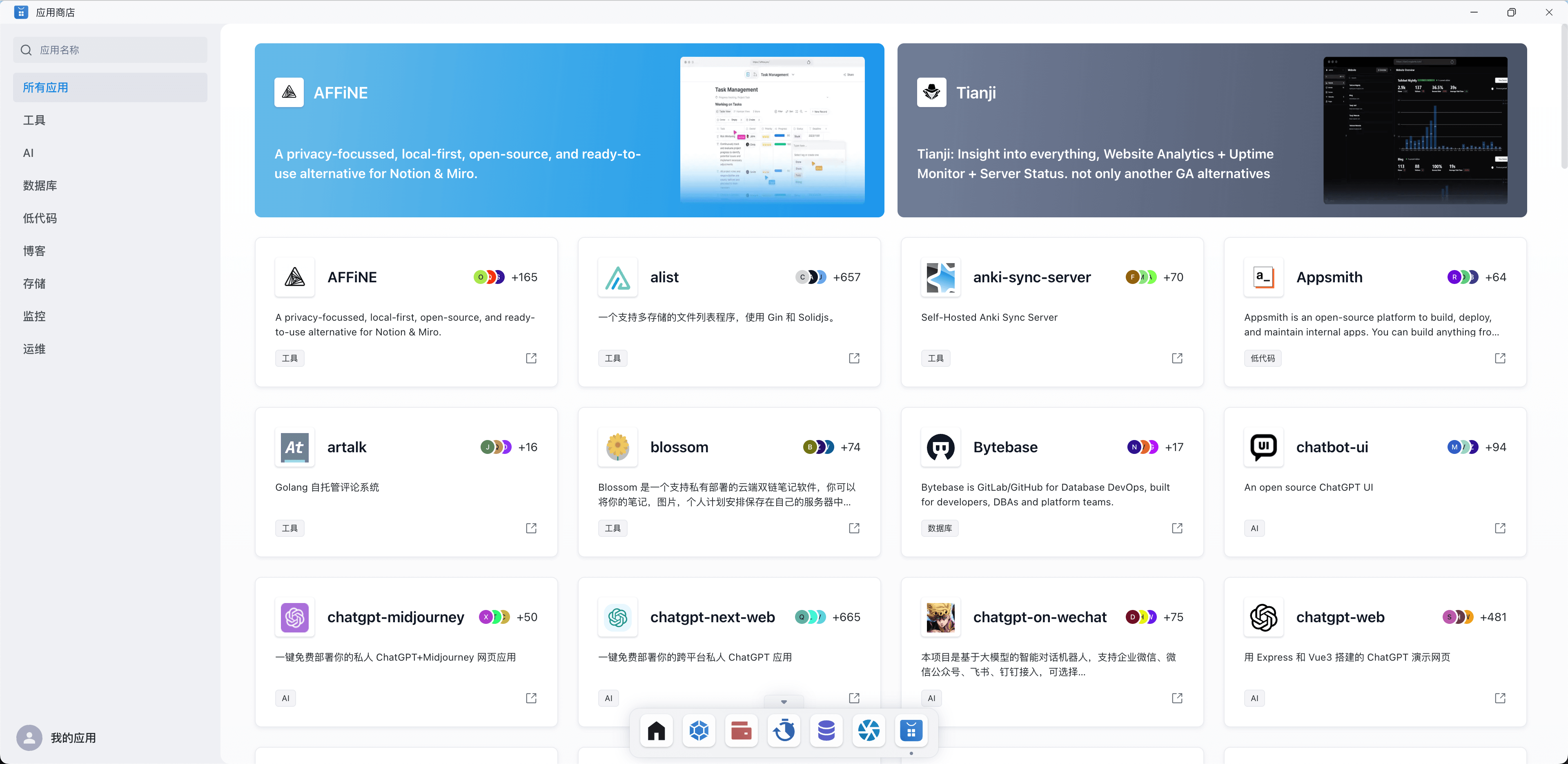
查看/卸载应用
展示了从应用商店部署的所有应用。
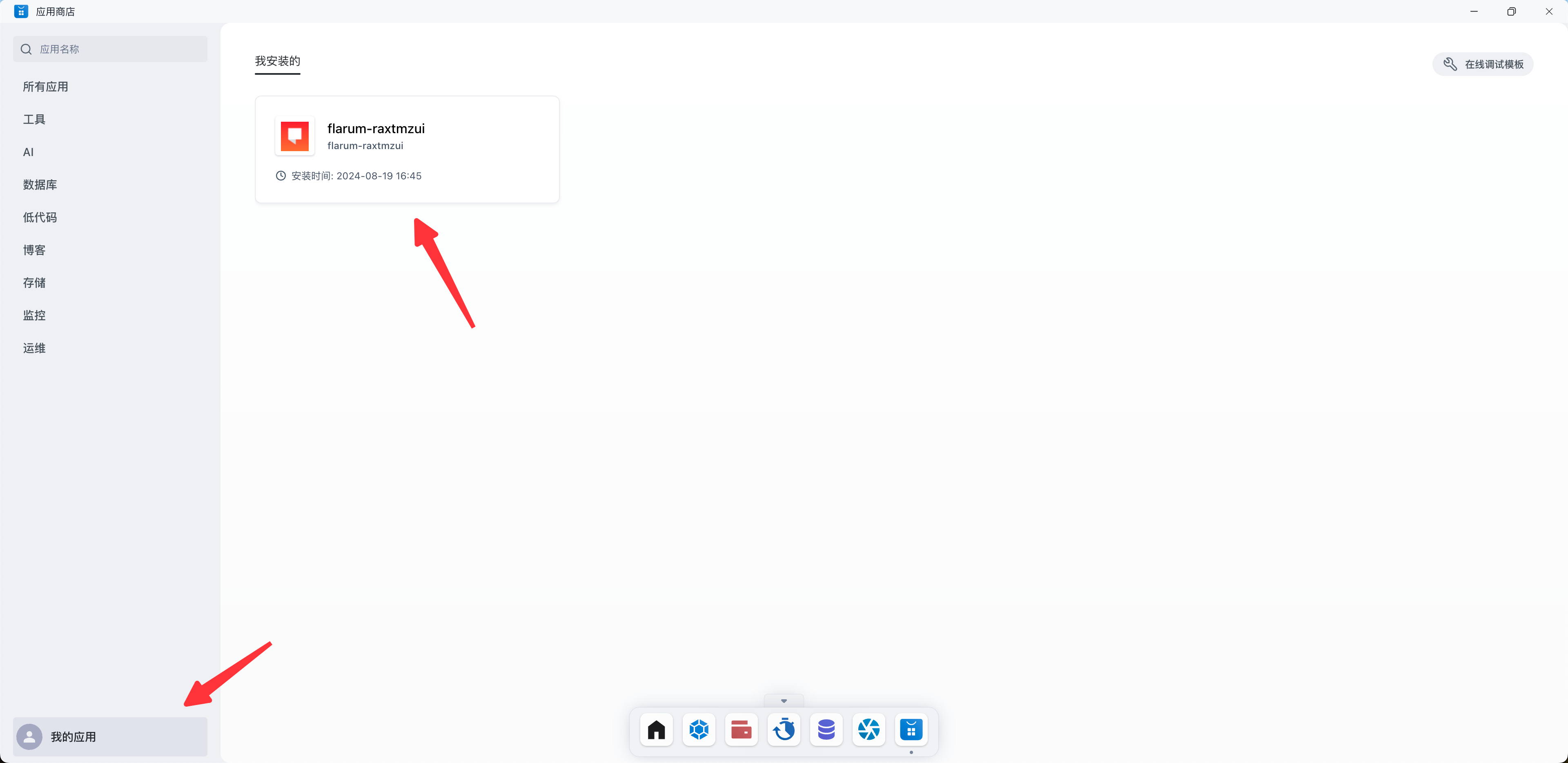
点击对应的应用,可以看到应用的详细信息,也支持卸载应用。(注意:从应用商店部署的应用需要从应用商店卸载应用才能完整卸载应用)